Social Media Marketing – 5 Keys to Success
13/04/2015
Improve your Search Results by Boosting Your Online Reviews
24/01/2017We all know when we walk into a shop, a restaurant or even a car dealership, we swiftly decide whether we want to spend any time there or not!
Websites are pretty much the same.
There is one glaring difference, thanks to our ability to surf the web anonymously, browsers do not feel obligated to hang around for a few minutes to avoid appearing rude. Instead, as soon as they land on a page, they’ll decide within seconds whether they’ll stick around or not.
If the website isn’t to their taste, doesn’t have relevant information, or they have been led there through advertising and the content does not apply to the ad they clicked on, or they feel they have been misled, they’ll ‘bounce’ – hence the term, ‘bounce rate.’
Tell us about your website bounce rate.
It’s essential to review your website’s pages and assesses the following areas that have the potential to turn your website visitors off and make them leave immediately.
1. Page load times that exceed four seconds
Society is an impatient bunch these days, and we expect things to be instantly whooshed to us through the lightning-fast speed of the online world. Consequently, digital users tend to refuse to spend more than a few seconds waiting for a website to load.
Things like cheap hosting, large images, custom fonts and JavaScript effects are sure-fire ways to slow down your website and trigger your visitors to bounce instead of browse.
2. Intrusive banner ads and pop-ups
Bombarding your visitors with automated offers can be off-putting in the digital sphere. Those distracting advertisements flooding your landing page have the power to quickly disintegrate your customers’ trust and diminish the value of your content. While ads can certainly be a great marketing tool, it’s essential to ensure the ads you’re displaying are relevant to what your visitor is looking for.
3. Making visitors dig for the important information they are looking for
Purpose-driven design is key to a good website. As a rule of thumb, you want to display the most crucial points at the top of your page and either in the centre or to the left (after all, that’s how humans innately take in information). Headlines and subheadings are also significant for directing the reader’s eye – don’t throw in vague, fluffy, poetic terms; give your headings a clear purpose for the sake of your visitors. Remember, the online world has created a new skimmable culture wherein people briefly scan through text to discern whether it’s worth their attention or not.
4. Ugly Landing Pages
Just as a shop owner puts in the effort to style their retail space, websites need a bit of lovin’ in the looks department. First impressions count for a lot online, and an unpolished visual design reeks of unprofessionalism.
5. Poor Spelling and Grammar
You’re also going to want to make sure your content is error-free. Visitors quickly find reasons to avoid placing their trust in a business. If you can’t string a sentence together coherently, they’re likely to go scurrying for an alternative option.
6. Landing pages that are difficult to read
When users have to strain their eyes to get through your website, there’s a good chance they’re going to ditch you for someone else who can offer a more pleasant online experience. Legibility issues are often a big problem in amateur web design, with DIY graphic artists slapping coloured text on black backgrounds or employing fonts that are too hard to read. Either leave it to the professionals or brush up on your design knowledge.
7. Making your visitors feel like they have walked into a scam
Visitors want to feel safe when traversing a website. One of the first things they’ll automatically scan for is content and design elements that communicate credibility – this comes down to things like quality content and professional language rather than tacky clipart and garish call-to-actions. Avoid coming across as if you’re pushing your products onto your visitors like a nasty propaganda campaign.
8. Failing to incorporate a clear call to action
Say you’ve managed to tick all of the above boxes – bravo! However, this will all be pointless if you don’t direct your visitors to take tangible action on your site. Make sure you outline the next steps your visitor should take – whether to sign up for a deal, create an account, or start window shopping. Design an attractive CTA and display it so that it’s not violently thrust in your visitor’s face nor tucked away at the very bottom of the page.
Source: WME