8 Reasons Your Restaurant or Cafe Needs a Ordering App
03/06/2013
Mobilise Solutions Client App Management Portal
03/09/2013Hello Mobilised Business People,
Mobilise Solutions is constantly working hard on improving our mobile apps and mobile websites platform and below you will find the latest upgrades we’ve made over the past couple of months.
- Location Push Notifications
- Dynamic “Offers” Push Notifications
- Advanced App Analytics
- Custom Icon Upload
- New “Membership Tab”
- Added Classic Functionality to Premium Themes
- Upgraded “Info Tier Tab” Design
- Upgraded Mobile Ads
- Upgraded “Message Tab”
- And much more…
New Advanced Push Notifications
Mobilise Solutions “Offers” is simply the most advanced push notification system in the world — period
What can you do with Mobilise Solutions Apps “Offers”?
- Send template offers to customers based on industry or occasion
- Craft beautiful messages that help bring customers into your business
- Send location-based messages to customers
- Connect to Facebook and Twitter to simultaneously post messages across social networks
- Link push notifications to any website URL
- Link push notifications to any content or tab inside of your mobile app
Read our help desk article about this new feature here.
New Advanced App Usage Analytics
To view your App Analytics Click “Analytics” at the top of your mobile app dashboard.
What can I see with the new Mobilise Solutions analytics system?
- Check usage by location
- Check usage by app feature or tab
- Compare usage by platform (iOS vs Android vs HTML5)
- See New Visitors vs Total Vistors
- Understand what is working and what is not
- Improve your mobile app based on advanced analytics
- And much much more…

Read our help desk article about this new feature here.
New Membership Tab
What is the Membership Tab?
The membership tab is a way for you to set a username & password for users to access your app. This feature can be a great way for exclusive groups to create mobile apps for their audience.
- Fitness Clubs & Personal Trainers
- Organisations
- Universities and Schools
- Local Governments
- Internal Business Apps
- Chamber Of Commerce
- And many other industries

Read our help desk article about this new feature here.
How does the new home tab work?
For the Home tab, Mobilise Solutions has made some significant changes to improve the customer experience within your application. We removed the home tab from use and instead placed its functionality on the front of your app rather than a tab. We’ve decided to remove the classic design from our apps to ensure that we provide the highest quality mobile app to our customers.
Removing the classic design will allow our development team to focus on premium designs only which will then reduce bugs, speed up loading times, and allow us to roll out feature upgrades much faster. Classic and Premium are essentially 2 different mobile apps inside of our single app’s source code, and removing the older classic design will drastically improve our development ability for our clients moving forward.
Here is a quick summary of the changes:
- Uploading a home background can now be done on step 3 under “background images”
- You can now add the “call us / directions / tell friend” buttons to the front of your app
- You can now add sub-tabs to the front of your app

How can you upload a new custom icon?
- Go to step 1
- Click Edit or Add New Tab
- Upload your icon
![]()
What is new about the messages tab?
- New design for the messages area to access images, URLs, and other content
- A beautiful new timeline feature is available

Common Questions
1. How do I enable these new features for older apps?
To enable these features inside your app we’ll need to update your app’s source code. On Android, you can do this easily by publishing an app update. See this article here: CLICK HERE. On iPhone, we require a $100 fee to update any apps to enable new features because it takes us about 1 hour to update each iPhone and iPad app in the AppStore. You can also view the new features in your app immediately with our preview tools. Please make sure to check for any app updates that might be available!
If you’d like to have new analytics-enabled for your mobile apps you’ll simply need to update your apps. For Android, this can be done by Mobilise Solutions republishing and updating in Google Play. For iPhone, you can also request a republish to our team to re-upload but there is a $100 fee as it takes us about an hour to update each app-please be sure to include a note in the Special Uploading Instructions that explains you are requesting republishing for the new features. For HTML5 mobile websites, this is instantly active and available for use right now.
2. Are these features available now for all new mobile apps?
Yes. All new features are available with every app that we upload moving forward.
If you have any other questions please email us at [email protected] for a prompt response.
Thanks again for all your support!