Google Play Development Account.
16/04/2021
SEO vs SEM: Which is better for your business?
23/04/2021In this article, we’ll go over how to add us as a Release Manager so that we can submit your app to Google.
How to Add Our Publishing Team to Your Google Developer Account
Now that you’ve enrolled in Google’s Developer Account, you’ll need to add us as a Release Manager to your account. In this article, we’ll go over how to do this.
What is a Google Developer Account?
Your Google Developer account is required for your Android app to be available in the Google Play Store. However, before you can add us to your Google Developer Account, you’ll have to create an account first. If you have not done this yet, check out our article How to Create a Google Developer Account, which gives you step-by-step instructions on the process.
What Are the Steps For Adding Us As A Release Manager To Your Google Developer Account?
Now that you have a Google Developer Account, you’ll have to add us to your account so that we may access it and publish your Android app on your behalf.
Step: 1 Login to your Google Play Developer Console, click on “Users and Permissions” in the Developer Console”.
Step 2. Click on “Invite New User”.
Step 3. Fill out the following information
- Under “Invite New User”, input our Publishing team’s email: [email protected].
- Set the Access expiry date to “Never.” This will ensure that if you need to update your Android app, our team will access your account to do so.
- Select the “Admin” role. This will automatically give our team the required permissions to publish your app to the Play Store.
- Click “Send Invitation.”
Step 4. Once you are ready to submit your Android app to Google Play, provide your Google Developer Name when filling out the “Android Specific” section on your Publishing Info page.
We need this information to confirm whether or not we received the invitation to your Google Developer account. When you’re ready to publish your app, our team will now be able to access your account to publish it for you.